How to Make a Group Booking
(Please note that the following process is not available for hotels displaying ‘Check Availability’ or ‘Limited Rooms Available’ on the hotel tile)
1. Select your hotel - Prior to finalising your group booking, please read your chosen hotel’s deposit and cancellation policies. To view, select ‘View Hotel Policies’.
2. Select your room type - Click the drop-down arrow and select your preferred room type. If breakfast is available, this can be added here.
3. Select your dates - Select the room type and select the earliest check-in and latest check-out dates of the group.
4. Amend amount of rooms - Amend the number of rooms needed each night. (See first screenshot below)
5. Enter details - Enter group contact information and credit card details (credit card is used as a guarantee). Please refer to your chosen hotel’s deposit policy if need be.
6. Assign names - Assign names, check-in and check-out dates. (See the second screenshot below)
7. Proceed and confirm - Once all rooms are assigned, click proceed and a confirmation email will be sent to the group contacts email.
If you have successfully created your booking and you wish to cancel or make changes, Click the button below to view the guide.
If you've looked through the information above but still have a question, please contact our team through email at registrations@accommodationlink.com.au or by phone on ( +61 ) 2 4201 0447 (Mon - Fri 9:00am - 5:00pm AEST).