Making Changes to your Group Booking
Changes can be made 24/7 via the portal, as long as availability exists, and it is outside the cancellation period.
On your confirmation email select ‘Modify/Cancel Group Reservation’, then ‘Edit/Review’.
Changes that can be made to a booking via the portal
Changes that can be made to a booking are:
- Date changes
- Cancel a room
- Name changes
- Edit email address
- Add or remove breakfast by changing the room type
- Update credit card details
- Enter room request notes
- Send a confirmation email for the group and the individual
How to add more rooms to an existing group booking
Select ‘Modify/Cancel Group Reservation’ on your confirmation email.
Under ‘Need more rooms?’ select ‘Click here to shop hotels and add rooms to your group reservation’. This will take you back to the booking portal and additional rooms at any hotel can be added to the group. (See screenshot below).
If you've looked through the information above but still have a question, please contact our team through email at registrations@accommodationlink.com.au or by phone on (+61) 2 4201 0447 (Mon - Fri 9:00am - 5:00pm Australian Eastern Standard Time)