Making changes to your booking
Changes can be made 24/7 via the portal - as long as availability exists, and it is outside the cancellation period.
On your confirmation email click on the Modify / Cancel your reservation link, then select View details, make changes or cancel >>.
Changes that can be made to a booking via the ‘modify link’
Based on availability, the following changes can be made to a booking:
- Update your room type
- Add/remove breakfast
- Date changes
- Cancel a room
- Adding new credit card details
If you've looked through the information above but still have a question, please contact our team through email at registrations@accommodationlink.com.au or by phone on 1300 79 20 30 (Monday to Friday | 9:00am-5:00pm AEST).